 |
LabVIEW, LV RT and LabWindows CVI |
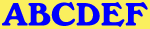 |
ABCDEF's primary goal is to simplify your business process by making your computer investment responsible for all repetitive measurement tasks. Reducing the human component in testing increases consistency and repeatability and reduces development costs. We accomplish this by using LabVIEW or LabWindows to rapidly develop automation, acquisition, and control systems that are easy to use and output data in the required format.
Starting with well designed user interface screens and intelligent defaults, ABCDEF creates systems that are simple to configure and to operate. Adding options such as barcode readers can reduce set-up time and typing errors. To ensure proper use of the system, both written documentation and online help screens can be provided.
Inputs can be from DAQ boards, custom hardware, SCXI chassis, RS-232, or GPIB test equipment. Using concurrent processing techniques, often one computer can control and test multiple target devices. This can reduce the overall time and costs to achieve results.
| Using Active-X (COM) automation to remotely control Microsoft Excel from LabView allows data to be placed directly into your spreadsheet. This eliminates the additional steps required to import and analyze your test data. Reading the calculations back into LabView allows your process specific computations to remain in Excel. This allows time-proven calibration or pass-fail criteria to remain in Excel, allowing updates by your staff without changes to the LabView program. This data can also be downloaded to your product for calibration, correction, adjustment, or for future reference. Upon test completion, the Excel report can be automatically sent to the printer. | 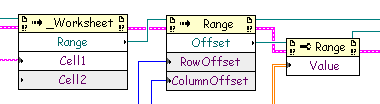 |
The results should be easy to understand and easy to access. Statistical analysis, pass/fail, trending, projections, summaries, and graphs can be created during the test. With a network interface, all results can be available immediately anywhere across the WAN. A central database can hold both test parameters and data in discrete files or in an SQL server. Selective queries can then be loaded directly into Excel for final processing or presentation. Thorough testing of the application and/or test system ensures that the results are reliable and accurate.
| Areas of Expertise |
NI Product Expertise |