 |
Property Inspector 4.0 |
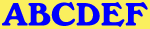 |
100+ Operations that can be done in seconds that are difficult or impossible with LabVIEW:
- Find all VIs with blank Descriptions
- Find all VIs with Descriptions that are not blank
- Replace several blank Descriptions in a single click
- Append template text to all Descriptions
- Prepend template text to all Descriptions
- Find all VIs with various template Descriptions and remove them all
- Find all VIs by eliminating those with a GLOBAL EXCLUSION™
- Find all VIs with Allow Debugging Enabled
- Disable Allow Debugging on all those VIs
- Re-enable Allow Debugging on the same VIs after testing performance
- Find all VIs with Automatic Error Handling enabled
- Disable Automatic Error Handing for all those VIs
- Find all VIs with History Text
- Find all VIs with History Text by a specific user name
- Clear the history text for all those VIs
- Find all VIs with Separate compiled code from source disabled
- Enable Separate compiled code from source for those VIs
- Find all VIs not in memory
- Find All VIs that are broken
- Find all VIs in earlier LV versions
- Find all VIS that are not in memory, broken AND in an earlier LV Version
- Find all VIs with Password Protection enabled
- Remove Password Protection for several VIs
- Turn on Password Protection for several VIs
- Lock several VIs
- Find all VIs with Reentrancy enabled
- Find all VIs with Reentrant set to Shared or Preallocated
- Find all VIS with Reentrancy enabled AND set to Preallocated
- Change Reentrant setting for several VIs
- Find all VIS where inlining is allowed
- Set inline subvi for multiple VIs
- Find all VIs with any custom Run Time Menu
- Remove the Run Time menu for all those VIs
- Find all VIS with a custom Window Title
- Find all VIs set to show their window when called
- Find all VIs with transparency enabled
- Set transparency on multiple VIs
- Find all VIs set to show the menu bar
- Find all VIs set to suspend when called
- Find all VIs set to Monitor 1, Monitor 2 or default
- Change all VIs set to Monitor 1 to 2 and Monitor 2 to 1
- Find all VIs with Window Behavior set to Modal
- Find all VIs with Window Behavior set to Floating
- Find all VIs set to a specific Execution System
- Find the oldest VIs in the project
- Find the most recent VIs in the project
- Find that VI last modified on a specific date
- Find all controls in a project
- Select all Global VIs in a project
- Find all VIs contained in all classes
- Find all VIs contained in a class except in a specific class
- Find all VIs not contained in any class
- Find all VIs in all libraries
- Find all VIs not in any Library
- Find all Strict typedefs
- Find all non-strict typedefs
- Find all LLBs in a project
- Find all DAQmx Channels
- Find all DAQmx Tasks
- Find all DAQmx Scales
- Find all XControls in the project
- Find all DAQmx Channels, Tasks and Scales
- Highlight multiple objects scattered in the Project Explorer window in a single click
- List All VIs that are modified without closing the project
- Save a subset of modified VIs in a single operation
- Save all VIs, not just the modified ones
- Sort all VIs by Name in all locations
- Sort all VIs by Name across multiple targets
- Sort all VIs by static data memory size
- Sort all VIs by code size
- Sort all VIs by file size
- Sort all VIs by Revision Number
- Sort all VIs by date modified
- Sort all VIs by Name
- Sort all VIs by Path
- Sort all VIs by Type
- Sort all VIs by number of callers
- Sort all VIs by number of clones
- Sort all VIs by code complexity
- Sort all LLBs by date
- Sort all LLBs by size
- Sort all files in all LLBs by name
- Sort all files in all LLBs by date
- Sort all files in all LLBs by size
- Sort all virtual folders by date
- Unsort all VIs to revert back to the project order
- Reset Revision Number for several VIs
- Set Revision Number for several VIs
- Delete several VIs from the project and several LLBs in a single operation
- Delete single VI from auto-populating folder
- Delete several VIs from several auto-populating folders in a single operation
- Open any number of front panels in a single operation
- Close the same front panels in a single operation
- Open any number of block diagram in a single operation
- Run a custom VI script on a search results of VIs
- Run a custom search on the entire project using one VI script
- Run a standard VI Analyzer check and highlight the failed VIs in the Project Explorer Window
- Run a standard Quick Drop script on any number of VI’s front panels
- Run a standard Quick Drop script on any number of VI’s block diagrams
- Customize a standard Quick Drop script to edit any number of VIs
- Perform repetitive edits efficiently with a one-click history of the last 9 edit operations
This product is available on the LabVIEW Tools Network. Download a free 30 day trial with unrestricted usage.
Order now for $249 by calling 800-422-1523 or pay with PayPal. Delivery by email in about two business days.